In the dynamic landscape of project management tools, two titans stand tall: Trello and Asana. Each platform boasts a unique set of features designed to streamline workflow, enhance collaboration, and boost productivity. But with such varied capabilities and distinct interfaces, how do you decide which tool is the right fit for your team? whether you thrive on visual organization or prefer a structured task list, understanding the nuances of Trello and Asana can be the key to unlocking your project’s potential. Join us as we delve into a extensive comparison of these two powerful platforms, exploring thier strengths, weaknesses, and everything in between to help you make an informed choice that aligns with your needs and work style.
Navigating Project Management Features in Trello and Asana
Trello offers a highly visual approach to project management, utilizing boards, lists, and cards to streamline workflows. Users can easily create custom workflows and use features like checklists, labels, and due dates to keep tasks organized. The ability to drag and drop cards between lists allows for intuitive progress tracking. Moreover, integrations with various third-party tools enhance its functionality, enabling collaboration across platforms. Here are some standout features:
- Customizable Boards: Tailor your board to fit any project needs.
- Power-Ups: Add additional features or apps for enhanced functionality.
- Team Collaboration: Share boards with team members and assign tasks effortlessly.
Asana, on the other hand, provides a more structured habitat for project management with its sophisticated task management capabilities. it includes functionalities like project timelines, subtasks, and custom fields which help in extensively planning projects and tracking progress down to the smallest detail. Asana also focuses heavily on team collaboration with features that encourage dialog.To illustrate its strengths, consider the following features:
- Timeline View: Visualize project timelines and dependencies easily.
- Task dependencies: Mark tasks as dependent to prioritize efficiently.
- Integrations: Connect with tools such as Slack,Google Drive,and more for a centralized workflow.
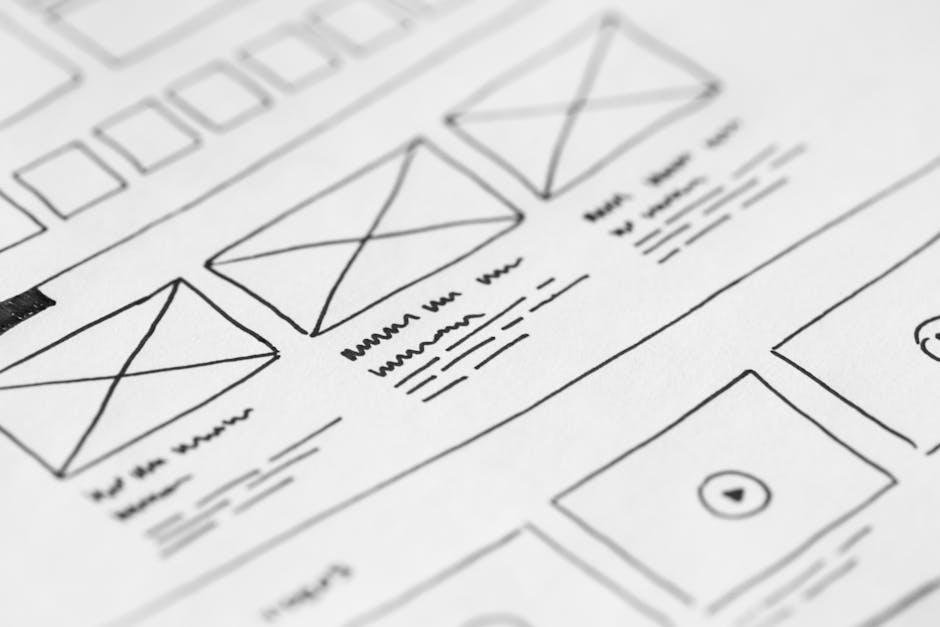
User Experience and Interface: A Comparative Look
When it comes to user experience, Trello and Asana present contrasting yet effective interfaces tailored to different project management styles. trello employs a Kanban-style system that promotes visual organization through boards, lists, and cards. This layout is particularly beneficial for users who thrive on visual cues and enjoy a drag-and-drop approach. Users can easily view all tasks in a linear format, making it ideal for those who prefer a straightforward, at-a-glance understanding of project progress. Key features that enhance its UX include:
- Customizable boards to fit specific project needs
- Color-coded labels for prioritization
- Seamless integration with third-party tools
in contrast, Asana offers a more structured and comprehensive approach. Its interface allows for various project views, such as lists, boards, and timelines, addressing the needs of diverse teams. Asana’s user experience is focused on task tracking and deadline management,enabling efficient collaboration among team members. Noteworthy elements that stand out in Asana’s design include:
- Task dependencies for better workflow management
- Project templates to kickstart initiatives
- Advanced search and reporting features
| Feature | Trello | Asana |
|---|---|---|
| interface Style | Kanban Boards | Multi-View (List, Board, Timeline) |
| Customization | High | Moderate |
| Task Management | Simple | Advanced |

Collaboration Tools: Enhancing Team Communication
In today’s fast-paced work environment, effective communication is essential for team success. Collaboration tools like Trello and Asana have emerged as vital resources, offering features that streamline communication and task management. While both applications focus on enhancing teamwork,they bring unique functionalities to the table. For instance, Trello utilizes a visual board system, which allows users to drag and drop tasks into distinct columns, making it easy to see individual responsibilities at a glance. On the other hand, Asana categorizes tasks through lists and projects which facilitate tracking progress through detailed timelines and deadlines.
When choosing between these tools, consider the specific needs of your team. Here’s a quick comparison of their offerings:
| Feature | Trello | Asana |
|---|---|---|
| Interface | Board-based | List & Board |
| Task Assignment | Easy drag-and-drop | Detailed task assignment |
| Integrations | Limited options | Extensive integrations |
| Customization | Flexible boards | Custom fields and templates |
Understanding how these tools enhance communication is crucial for effective collaboration. Trello fosters a casual atmosphere suitable for smaller teams or short projects, while Asana leans towards structured task management, making it ideal for larger teams and complex projects. choosing the right platform will ultimately depend on your team’s workflow and communication style, ensuring everyone can contribute effectively.

Choosing the Right Fit: Tailoring Your Choice to Business Needs
When it comes to selecting the right project management tool for your business, understanding your team’s unique needs and workflow is crucial. Trello and Asana both offer distinct features that cater to different types of organizations. Trello, with its visually appealing boards, is particularly suited for teams that thrive on a more flexible, collaborative approach. It allows for easy drag-and-drop task management, making it ideal for creative projects or teams requiring a high degree of customization. On the other hand, Asana brings a more structured framework with its detailed task lists and timelines, which can enhance productivity for teams needing clear task dependencies and accountability.
To make a well-informed decision, consider the following factors that reflect your business’s specific requirements:
- Team Size: Larger teams may benefit from Asana’s advanced features, while smaller groups may find Trello’s simplicity more effective.
- Project Complexity: If your projects are intricate with many dependencies, Asana’s features may suit you better.
- Collaboration Style: For visually-oriented teams, Trello’s card system fosters a dynamic and engaging collaborative environment.
- Integration Needs: Evaluate how each tool integrates with your existing software tools, as seamless integration can significantly impact productivity.
Insights and Conclusions
In the bustling landscape of project management tools, trello and Asana stand out like two seasoned navigators, each equipped with unique maps and compasses to guide you through the frequently enough turbulent waters of collaboration and productivity.As we’ve explored, each platform presents its own strengths and nuances—Trello with its visually engaging boards and card system, and Asana with its robust task management features and intricate timelines.
Ultimately, the choice between Trello and Asana hinges on your team’s specific needs, workflow preferences, and the nature of the projects you tackle. Are you a visual learner who thrives on simplicity or do you require a multifaceted tool to handle complex projects?
As you embark on your decision-making journey, consider not just the features but the nuanced interplay between your team’s dynamics and the tool’s capabilities. Whether you find a home in Trello’s flexible boards or determine that Asana’s organized lists are the answer, the best choice is one that sparks inspiration and empowers your team to achieve its goals.
remember that both tools are simply that—tools. The real magic lies in how you wield them. Choose wisely, and may your projects flourish, no matter which path you take. happy organizing!

