In the digital age, interaction has transformed into a swift, often casual exchange of words, and platforms like Slack have become the bustling cafes of the corporate world. Here, teams gather—physically apart yet closely connected—in a virtual space that buzzes with ideas, questions, and speedy banter. However, with great connectivity comes the challenge of ensuring that our messages are not just fast, but also effective and considerate. While Slack offers a powerful tool for collaboration, navigating itS intricacies can be a minefield of potential miscommunication and etiquette faux pas. In this article, we’ll explore the essential do’s and don’ts of Slack messaging, equipping you with the insights needed to engage with your colleagues thoughtfully and efficiently, fostering a more harmonious and productive workspace.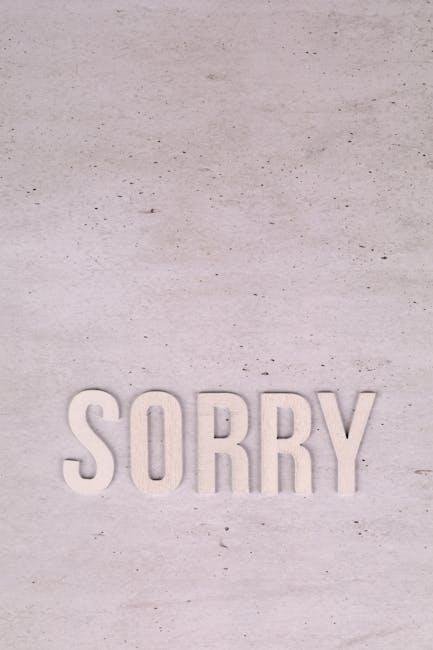
Mastering Clarity: Crafting Effective Messages
Effective communication on Slack is vital in a remote or hybrid working environment. To ensure your messages resonate, consider the following do’s:
- Be Clear: Use concise language and avoid jargon to enhance understanding.
- Use Threads: Keep conversations organized by responding in threads to prevent confusion.
- Utilize Emojis: A well-placed emoji can convey tone and emotion, making your message friendlier.
- Direct Mentions: Use @mentions to grab the attention of specific team members when necessary.
Conversely, there are certain don’ts to avoid to maintain professionalism and clarity:
- Avoid Overloading: Don’t flood channels with unnecessary messages that derail the conversation.
- Stay Away From ALL CAPS: This can be interpreted as shouting and may lead to misunderstandings.
- Don’t Ignore Context: Always provide enough context when bringing up past discussions to avoid confusion.
- Refrain From Multitasking: Being distracted while typing can lead to miscommunication—focus on crafting your message.

The Art of Timing: Knowing When to Send a Slack Message
Understanding the rhythm of your team’s workflow is essential for effective communication on Slack. Timing can influence how your message is received, so consider these factors before hitting send:
- Time Zones: Be mindful of your colleagues’ locations and their working hours. A late-night message may disrupt someone’s personal time.
- Project Deadlines: If a deadline is approaching, sending reminders or updates closer to that time ensures your message is most relevant.
- Availability Status: Respect your teammates’ busy schedules by checking their availability status. If they are “Do Not disturb,” it’s wise to hold off.
Incorporate a systematic approach when deciding to send quick messages. Evaluate whether your content is urgent or can wait until a scheduled meeting.Here are some actions to guide your timing decisions:
- Assess Urgency: Ask yourself if the message can wait or if it will impact the workflow significantly.
- Encourage Brevity: For non-urgent messages, consider bundling details into a single update rather than sending multiple pings throughout the day.
- Prioritize Face-to-face: For complex discussions, suggest a video call instead of a back-and-forth chat to save time.

Navigating Etiquette: Do’s for Professional Communication
Effective communication is the bedrock of any professional environment, and utilizing slack can amplify this need for clarity and professionalism. here are some do’s that can help you maintain a polished and respectful communication style:
- Be clear and Concise: Articulate your thoughts and requests using simple language to avoid confusion.
- Use Threaded Messages: Keep conversations organized by replying to specific messages in threads to avoid clutter.
- maintain a Professional Tone: Use a tone that reflects your company’s culture, while still being polite and respectful.
- Embrace emojis Sparingly: A well-placed emoji can lighten the mood, but ensure it’s appropriate for the context.
- Double-Check Before Hitting Send: Proofread your messages for typos and tone, ensuring your message is spot-on.
Understanding when to use specific communication tools within slack can also enhance your professional image. Such as, consider the following guidelines for using different features:
| Feature | When to Use |
|---|---|
| Direct Messages | For one-on-one conversations or sensitive topics. |
| Channels | For topics relevant to specific groups or projects,keeping discussions focused. |
| Announcements | For sharing important updates with the entire team. |
| GIFs | Use for light-hearted exchanges but avoid for serious or formal conversations. |

Avoiding Miscommunication: Common Pitfalls to Bypass
Effective communication on Slack is akin to navigating a minefield; one wrong step can lead to misunderstandings. It’s essential to be aware of common pitfalls that can distort the messages you want to convey. For instance, vagueness can leave room for interpretation, leading your teammates to infer meanings you never intended. Instead, aim to be specific and clear about your requests.Additionally, neglecting to check for typos or grammatical errors can undermine professionalism. you might consider using a proofing tool to help catch such mistakes before pressing send.
Emojis and GIFs can add a touch of personality to your messaging, but overusing them might dilute your message’s seriousness. To keep your communication effective, limit the use of these elements to informal chats or light-hearted conversations. Moreover, failing to utilize threads appropriately can crowd the main channel with multiple conversations, making it harder for team members to track essential information. Here’s a quick summary of some key do’s and don’ts to enhance your messaging:
| Do’s | Don’ts |
| Be clear and concise. | Avoid ambiguity and long-winded messages. |
| Use threads for detailed discussions. | Clutter main channels with off-topic conversations. |
| check your grammar and spelling. | Neglect proofreading your messages. |
| Use appropriate emojis in moderation. | Overuse visuals, making messages hard to read. |
Concluding Remarks
As we navigate the virtual corridors of communication in the workspace,mastering the art of Slack messaging can significantly enhance our collaboration and productivity. By adhering to the do’s and avoiding the don’ts outlined in this guide, you can foster a respectful and efficient digital environment. Remember, each message is not just a line of text but a building block in your team’s collective efforts. So, embrace clarity, empathy, and proper etiquette in your Slack interactions, and watch as your connections strengthen and your projects thrive. In this fast-paced world of instant communication, let’s ensure our messages reflect the professionalism and camaraderie we strive for in every aspect of our work. Happy Slack-ing!

